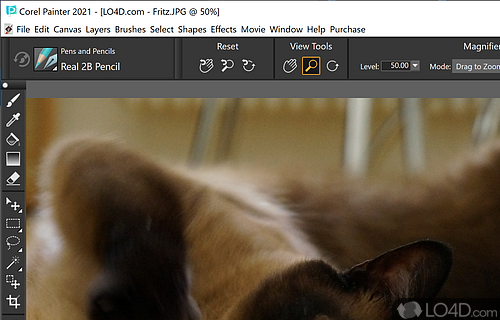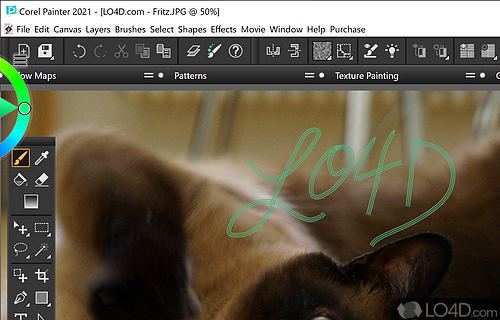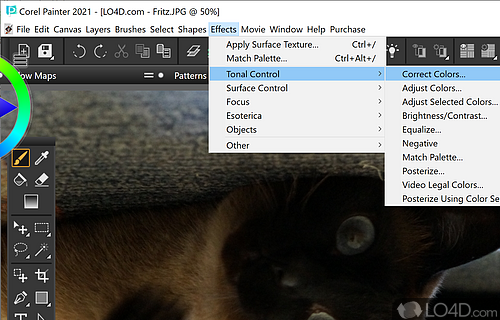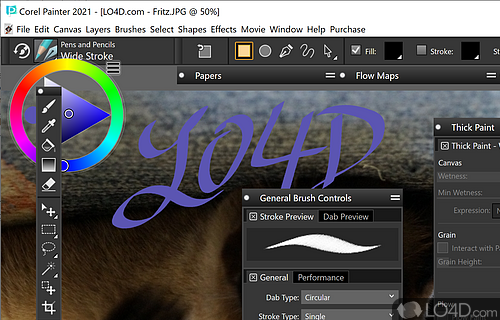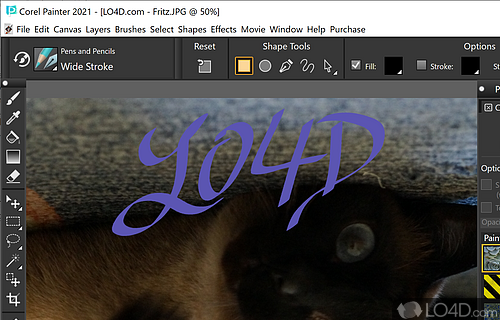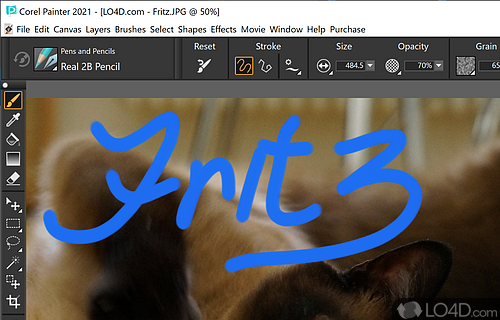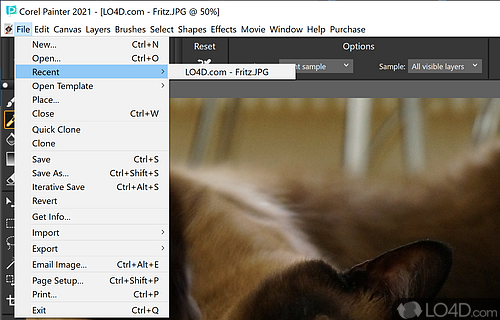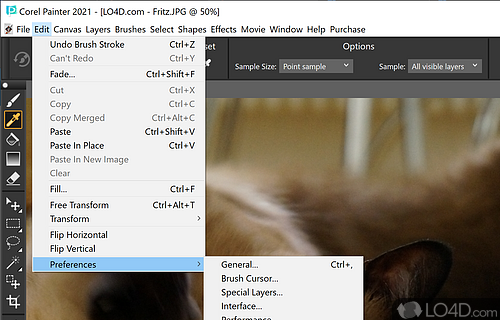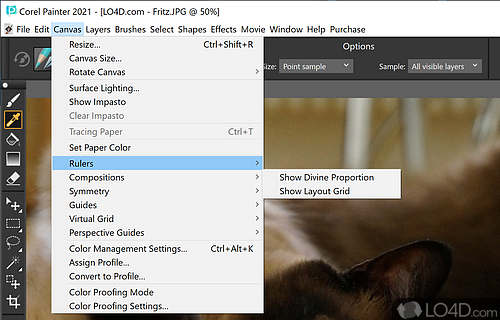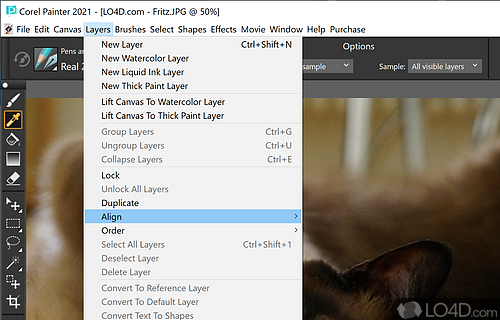High quality, professional illustration and painting software with a ton of brushes, image effects, patterns and photo corrections for digital artists and publishers.
Corel Painter is a powerful raster-based digital art software that makes painting with your digital pen, stylus or even mouse a breeze with a number of powerful features with a focus on beauty.
A slew of different tools, palettes and format support
The program accelerates in the art of drawing, painting and creating works of art in Windows that supports several different file formats and vector-based output which can be exported to Adobe Illustrator.
This graphics editor has a serious amount of different brushes that come pre-installed. From basic brushes to ones more suited to digital artwork, there are even more available by using the Brush Search Engine. A number of palettes can be toggled and in terms of layout, several different ones are available depending on what type of project it is. It has standard, illustrations, entertainment, photo art layout and several others.
Ensure your final artwork is picture-perfect by using Painter's versatile Divine Proportion, Rule of Thirds, Perspective Guides, Professional Photo-Painting tools, Textures, Gradients, Selections, and in-app learning to quickly guide you through to your final masterpiece.
When working with paint tools, Corel Painter can create custom brushes by creating presets that can easily be accessed. Multiple brushes can be added to a custom palette and more can be accessed from the brush library.
Optimized with hardware acceleration
As photo manipulation has become much more resource-intensive on system hardware like the CPU and GPU, Corel Painter includes a number of optimizations for multi-core CPUs and apply GPU accelerator. The tool that Corel provides can give you an idea if the current hardware setup is sufficient to take advantage of all features. Accessing the GPU acceleration can be done from Preferences -> Performance.
You can also easily set Corel Painter to use a specific amount of RAM and limit the number of undo actions easily. The scratch drive can also be optimized by using an external SSD if the system runs on a traditional HDD.
All in all, Corel Drawer is a very powerful but rather expensive piece of software but it does provide a lot of features and tools not currently available in open source of freeware projects of its nature.
Features of Corel Painter
- Brush library: Choose from a plethora of preset brushes.
- Brush variants: Get creative with your brushwork.
- Cloner brushes: Clone parts of an image across multiple layers.
- Cloning: Reproduce images with ease.
- Customizable UI: Create your own unique workspace.
- Kaleidoscope: Create intricate, symmetrical patterns.
- Layer workflow: Create, combine and enhance artwork in a layered environment.
- Natural media: Experience authentic, lifelike digital art tools.
- Paper textures: Add depth and subtlety to your work.
- Pattern pens: Trace and fill with patterns and textures.
- Perspective guides: Easily draw accurate perspective grids.
- Photo painting: Transform photos into unique artworks.
- RealBristle: Achieve realistic brushstrokes with simulated natural media.
- Real Watercolor: Achieve stunning watercolor effects.
- SmartStroke: Automatically adjusts brushstrokes to fit shapes.
Compatibility and License
This download is licensed as shareware for the Windows operating system from graphics editors and can be used as a free trial until the trial period ends (after an unspecified number of days). The Corel Painter 2023 23.0.0.244 demo is available to all software users as a free download with potential restrictions and is not necessarily the full version of this software.
What version of Windows can Corel Painter run on?
Corel Painter can be used on a computer running Windows 11 or Windows 10. Previous versions of the OS shouldn't be a problem with Windows 8 and Windows 7 having been tested. It's only available as a 64-bit download.
Filed under: